Notification Script
This document describes how to install a notification script.
The Hypertable Master will invoke a notification script (conf/notification-hook.sh) to inform the Hypertable administrator of certain events such as machine failure or any problems that may have been encountered during machine failure recovery. The script accepts two arguments, a subject string and a message body string. The prefix of the subject line string can be examined to determine the type of notification, "NOTICE" indicating a notification of abnormal condition, and "ERROR" indicating a hard error that requires intervention. The following is an example notification script (/opt/hypertable/current/conf/notification-hook.sh) that can be used to email notificaiton to a list of administrators:
#!/usr/bin/env bash
recipients="root"
subject=$1
message=$2
echo -e $message | mail -s "$subject" ${recipients}
Modify the recipients variable to contain the the list of recipients to whom notificaiton messages are to be sent. Verify that the script works properly by testing it manually:
/opt/hypertable/current/conf/notification-hook.sh "Test Message" "This is a test."
Once the script is working properly, you can distribute it to all appropriate machines with:
ht cluster push_config