Ruby
Table of Contents
Introduction
This document presents example Ruby code that excercises the Thrift API. To quickly get Hypertable up and running on a single machine so that you can try out these examples, see Hypertable Standalone Installation. The source code for all of the examples in this document, along with the build and run scripts, can be found in hypertable_api_example.tgz.
Environment setup and running
To execute our ruby script, we need to tell the ruby interpreter where to find the Hypertable thrift client library scripts. To do that, we pass a -I argument to the ruby interpreter. The script also needs to know where to find the thrift_client.rb file and for that it consults the HYPERTABLE_HOME environment variable. The following bash script illustrates how to setup the environment and run a Hypertable ruby thrift client script.
HYPERTABLE_HOME=/opt/hypertable/current
export HYPERTABLE_HOME
ruby -I ${HYPERTABLE_HOME}/lib/rb hypertable_api_test.rb
Program boilerplate
The following statements are required at the top of the script for the code examples in this document.
require 'rubygems' require ENV['HYPERTABLE_HOME'] + '/lib/rb/hypertable/thrift_client' require 'time' include Hypertable::ThriftGen
Creating a thrift client
All of the examples in this document reference a pointer to a Thrift client object. The following code snippets illustrate how to create a Thrift client object connected to a ThriftBroker listening on the default port (15867) on localhost. A ThriftClient object can be allocated directly, or via the with_thrift_client method of the Hypertable module. To change the ThriftBroker location, just change "localhost" to the domain name of the machine on which the ThriftBroker is running.
begin
client = Hypertable::ThriftClient.new("localhost", 15867)
rescue TException => e
puts e.message
exit 1
end
# alternatively ...
Hypertable.with_thrift_client("localhost", 15867) do |client|
...
end
Basics
The following code snippet illustrates the basics of working with namespaces and tables. The APIs introduced include namespace_exists, namespace_create, namespace_open, namespace_get_listing, namespace_close, table_drop, and table_create.
begin
if !client.namespace_exists("test")
client.namespace_create("test")
end
ns = client.namespace_open("test")
if_exists = true
client.table_drop(ns, "Fruits", if_exists)
cf_specs = Hash.new
cf = ColumnFamilySpec.new
cf.name = "genus"
cf_specs["genus"] = cf
cf = ColumnFamilySpec.new
cf.name = "description"
cf_specs["description"] = cf
cf = ColumnFamilySpec.new
cf.name = "tag"
cf_specs["tag"] = cf
schema = Schema.new
schema.column_families = cf_specs
client.table_create(ns, "Fruits", schema)
client.namespace_create("/test/sub")
listing = client.namespace_get_listing(ns)
listing.each do |entry|
if entry.is_namespace
puts "%s\t(dir)" % entry.name
else
puts entry.name
end
end
client.namespace_close(ns)
rescue ClientException => e
puts "exception caught on line %d: %s" % [__LINE__, e.message]
exit 1
end
The following is example output produced by the above code snippet.
Fruits sub (dir)
Convenience APIs
set_cells
The following code snippet illustrates how to create Cell objects and insert them with the set_cells API. It assumes that the Fruits table in the test namespace has been created as illustrated in the Basics example.
begin
ns = client.namespace_open("test")
cells = Array.new
cell = Cell.new
cell.key = Key.new
cell.key.row = "apple"
cell.key.column_family = "genus"
cell.value = "Malus"
cells.push(cell)
cell = Cell.new
cell.key = Key.new
cell.key.row = "apple"
cell.key.column_family = "description"
cell.value = "The apple is the pomaceous fruit of the apple tree."
cells.push(cell)
cell = Cell.new
cell.key = Key.new
cell.key.row = "apple"
cell.key.column_family = "tag"
cell.key.column_qualifier = "crunchy"
cells.push(cell)
client.set_cells(ns, "Fruits", cells)
client.namespace_close(ns)
rescue ClientException => e
puts "exception caught on line %d: %s" % [__LINE__, e.message]
exit 1
end
get_cells
The following code snippet illustrates how to fetch cells with the get_cells API. It assumes that the Fruits table in the test namespace has been created as illustrated in the Basics example.
begin
ns = client.namespace_open("test")
ss = ScanSpec.new
ss.columns = Array[ "description" ]
cells = client.get_cells(ns, "Fruits", ss)
cells.each { |cell| puts cell }
client.namespace_close(ns)
rescue ClientException => e
puts "exception caught on line %d: %s" % [__LINE__, e.message]
exit 1
end
The following is example output produced by the above code snippet.
{Cell key={Key row=apple column_family=description column_qualifier= flag=255} value=The apple is the pomaceous fruit of the apple tree.}
set_cells_as_arrays
The following code snippet illustrates how to create CellAsArray objects and insert them with the set_cells_as_arrays API. It assumes that the Fruits table in the test namespace has been created as illustrated in the Basics example.
begin
ns = client.namespace_open("test")
cells_as_arrays = Array.new
cell_as_array = Array["orange", "genus", "", "Citrus"]
cells_as_arrays.push(cell_as_array)
cell_as_array = Array["orange", "description", "", "The orange (specifically," +
"the sweet orange) is the fruit of the citrus species" +
"Citrus × sinensis in the family Rutaceae.""Citrus"]
cells_as_arrays.push(cell_as_array)
cell_as_array = Array["orange", "tag", "juicy", ""]
cells_as_arrays.push(cell_as_array)
client.set_cells_as_arrays(ns, "Fruits", cells_as_arrays)
client.namespace_close(ns)
rescue ClientException => e
puts "exception caught on line %d: %s" % [__LINE__, e.message]
exit 1
end
get_cells_as_arrays
The following code snippet illustrates how to fetch cells with the get_cells_as_arrays API. It assumes that the Fruits table in the test namespace has been created as illustrated in the Basics example and makes use of the print_cell_as_array function defined in Appendix - helper functions.
begin
ns = client.namespace_open("test")
ss = ScanSpec.new
ss.columns = Array[ "description" ]
cells_as_arrays = client.get_cells_as_arrays(ns, "Fruits", ss)
cells_as_arrays.each { |cell_as_array| print_cell_as_array(cell_as_array) }
client.namespace_close(ns)
rescue ClientException => e
puts "exception caught on line %d: %s" % [__LINE__, e.message]
exit 1
end
The following is example output produced by the above code snippet.
{CellAsArray key={Key row=apple column_family=description column_qualifier=} value=The apple is the pomaceous fruit of the apple tree.}
{CellAsArray key={Key row=orange column_family=description column_qualifier=} value=The orange (specifically,the sweet orange) is the fruit of the citrus speciesCitrus × sinensis in the family Rutaceae.Citrus}
Creating a table
The following code snippet illustrates how to create a table with the table_create API. It introduces the API classes Schema, AccessGroupSpec, AccessGroupOptions, ColumnFamilySpec, and ColumnFamilyOptions.
begin
ns = client.namespace_open("test")
schema = Schema.new
schema.access_groups = Hash.new
schema.column_families = Hash.new
# Set table defaults
schema.access_group_defaults = AccessGroupOptions.new
schema.access_group_defaults.blocksize = 65536
schema.column_family_defaults = ColumnFamilyOptions.new
schema.column_family_defaults.max_versions = 1
# Access group "ag_normal"
ag_spec = AccessGroupSpec.new
ag_spec.defaults = ColumnFamilyOptions.new
ag_spec.defaults.max_versions = 2
ag_spec.name = "ag_normal"
schema.access_groups["ag_normal"] = ag_spec
# Column "a"
cf_spec = ColumnFamilySpec.new
cf_spec.name = "a"
cf_spec.access_group = "ag_normal"
cf_spec.value_index = true
cf_spec.qualifier_index = true
schema.column_families["a"] = cf_spec
# Column "b"
cf_spec = ColumnFamilySpec.new
cf_spec.options = ColumnFamilyOptions.new
cf_spec.options.max_versions = 3
cf_spec.name = "b"
cf_spec.access_group = "ag_normal"
schema.column_families["b"] = cf_spec
# Access group "ag_fast"
ag_spec = AccessGroupSpec.new
ag_spec.options = AccessGroupOptions.new
ag_spec.options.in_memory = true
ag_spec.options.blocksize = 131072
ag_spec.name = "ag_fast"
schema.access_groups["ag_fast"] = ag_spec
# Column "c"
cf_spec = ColumnFamilySpec.new
cf_spec.name = "c"
cf_spec.access_group = "ag_fast"
schema.column_families["c"] = cf_spec
# Access group "ag_secure"
ag_spec = AccessGroupSpec.new
ag_spec.options = AccessGroupOptions.new
ag_spec.options.replication = 5
ag_spec.name = "ag_secure"
schema.access_groups["ag_secure"] = ag_spec
# Column "d"
cf_spec = ColumnFamilySpec.new
cf_spec.name = "d"
cf_spec.access_group = "ag_secure"
schema.column_families["d"] = cf_spec
# Access group "ag_counter"
ag_spec = AccessGroupSpec.new
ag_spec.defaults = ColumnFamilyOptions.new
ag_spec.defaults.counter = true
ag_spec.defaults.max_versions = 0
ag_spec.name = "ag_counter"
schema.access_groups["ag_counter"] = ag_spec
# Column "e"
cf_spec = ColumnFamilySpec.new
cf_spec.name = "e"
cf_spec.access_group = "ag_counter"
schema.column_families["e"] = cf_spec
# Column "f"
cf_spec = ColumnFamilySpec.new
cf_spec.options = ColumnFamilyOptions.new
cf_spec.options.counter = false
cf_spec.name = "f"
cf_spec.access_group = "ag_counter"
schema.column_families["f"] = cf_spec
client.table_create(ns, "TestTable", schema)
result = client.hql_query(ns, "SHOW CREATE TABLE TestTable")
if (!result.results.empty?)
puts result.results[0]
end
client.namespace_close(ns)
rescue ClientException => e
puts "exception caught on line %d: %s" % [__LINE__, e.message]
exit 1
end
The following is example output produced by the above code snippet.
CREATE TABLE TestTable ( d MAX_VERSIONS 1, a MAX_VERSIONS 2, INDEX a, QUALIFIER INDEX a, b MAX_VERSIONS 3, c MAX_VERSIONS 1, e MAX_VERSIONS 0 COUNTER true, f MAX_VERSIONS 0 COUNTER false, ACCESS GROUP default () BLOCKSIZE 65536, ACCESS GROUP 'ag_secure' (d) REPLICATION 5 BLOCKSIZE 65536, ACCESS GROUP 'ag_normal' (a, b) BLOCKSIZE 65536 MAX_VERSIONS 2, ACCESS GROUP 'ag_fast' (c) BLOCKSIZE 131072 IN_MEMORY true, ACCESS GROUP 'ag_counter' (e, f) BLOCKSIZE 65536 MAX_VERSIONS 0 COUNTER true ) BLOCKSIZE 65536 MAX_VERSIONS 1;
Altering a table
The following code snippet illustrates how to alter a table with the table_alter API. It assumes that the table TestTable has been created as in the Creating a table example.
begin
ns = client.namespace_open("test")
schema = client.get_schema(ns, "TestTable")
# Rename column "b" to "z"
cf_spec = schema.column_families["b"]
schema.column_families.delete("b")
cf_spec.name = "z"
schema.column_families["z"] = cf_spec
# Add column "g"
cf_spec = ColumnFamilySpec.new
cf_spec.name = "g"
cf_spec.access_group = "ag_counter"
schema.column_families["g"] = cf_spec
client.table_alter(ns, "TestTable", schema)
result = client.hql_query(ns, "SHOW CREATE TABLE TestTable")
if (!result.results.empty?)
puts result.results[0]
end
client.namespace_close(ns)
rescue ClientException => e
puts "exception caught on line %d: %s" % [__LINE__, e.message]
exit 1
end
The following is example output produced by the above code snippet.
CREATE TABLE TestTable ( d MAX_VERSIONS 1, a MAX_VERSIONS 2, INDEX a, QUALIFIER INDEX a, z MAX_VERSIONS 3, c MAX_VERSIONS 1, e MAX_VERSIONS 0 COUNTER true, f MAX_VERSIONS 0 COUNTER false, g MAX_VERSIONS 0 COUNTER true, ACCESS GROUP default () BLOCKSIZE 65536, ACCESS GROUP 'ag_secure' (d) REPLICATION 5 BLOCKSIZE 65536, ACCESS GROUP 'ag_normal' (a, z) BLOCKSIZE 65536 MAX_VERSIONS 2, ACCESS GROUP 'ag_fast' (c) BLOCKSIZE 131072 IN_MEMORY true, ACCESS GROUP 'ag_counter' (e, f, g) BLOCKSIZE 65536 MAX_VERSIONS 0 COUNTER true ) BLOCKSIZE 65536 MAX_VERSIONS 1;
Mutator
The code snippet below illustrates how to insert cells into a table using a mutator. The APIs introduced include mutator_open, mutator_set_cells, mutator_flush, and mutator_close.
begin
ns = client.namespace_open("test")
mutator = client.mutator_open(ns, "Fruits", 0, 0)
# Auto-assigned timestamps
cells = Array.new
cell = Cell.new
cell.key = Key.new
cell.key.row = "lemon"
cell.key.column_family = "genus"
cell.value = "Citrus"
cells.push(cell)
cell = Cell.new
cell.key = Key.new
cell.key.row = "lemon"
cell.key.column_family = "tag"
cell.key.column_qualifier = "bitter"
cells.push(cell)
cell = Cell.new
cell.key = Key.new
cell.key.row = "lemon"
cell.key.column_family = "description"
cell.value = "The lemon (Citrus × limon) is a small evergreen tree native to Asia."
cells.push(cell)
client.mutator_set_cells(mutator, cells)
client.mutator_flush(mutator)
# Explicitly-supplied timestamps
cells = Array.new
cell = Cell.new
cell.key = Key.new
cell.key.row = "mango"
cell.key.column_family = "genus"
cell.key.timestamp = Time.parse("2014-06-06 16:27:15").to_i * 1000000000
cell.value = "Mangifera"
cells.push(cell)
cell = Cell.new
cell.key = Key.new
cell.key.row = "mango"
cell.key.column_family = "tag"
cell.key.column_qualifier = "sweet"
cell.key.timestamp = Time.parse("2014-06-06 16:27:15").to_i * 1000000000
cells.push(cell)
cell = Cell.new
cell.key = Key.new
cell.key.row = "mango"
cell.key.column_family = "description"
cell.key.timestamp = Time.parse("2014-06-06 16:27:15").to_i * 1000000000
cell.value = "Mango is one of the delicious seasonal fruits grown in the tropics."
cells.push(cell)
cell = Cell.new
cell.key = Key.new
cell.key.row = "mango"
cell.key.column_family = "description"
cell.key.timestamp = Time.parse("2014-06-06 16:27:16").to_i * 1000000000
cell.value = "The mango is a juicy stone fruit belonging to the genus " +
"Mangifera, consisting of numerous tropical fruiting trees, that are" +
" cultivated mostly for edible fruits."
cells.push(cell)
client.mutator_set_cells(mutator, cells)
client.mutator_flush(mutator)
# Delete cells
cells = Array.new
cell = Cell.new
cell.key = Key.new
cell.key.row = "apple"
cell.key.flag = Hypertable::ThriftGen::KeyFlag::DELETE_ROW
cells.push(cell)
cell = Cell.new
cell.key = Key.new
cell.key.row = "mango"
cell.key.column_family = "description"
cell.key.timestamp = Time.parse("2014-06-06 16:27:15").to_i * 1000000000
cell.key.flag = Hypertable::ThriftGen::KeyFlag::DELETE_CELL
cells.push(cell)
client.mutator_set_cells(mutator, cells)
client.mutator_flush(mutator)
client.mutator_close(mutator)
client.namespace_close(ns)
rescue ClientException => e
puts "exception caught on line %d: %s" % [__LINE__, e.message]
exit 1
end
Scanner
The following examples illustrate how to query a table using a scanner. The APIs introduced include the scanner_open, scanner_get_cells, and scanner_close functions, and the ScanSpec and RowInterval classes.
Full table scan
The following code illustrates how to do a full table scan using the scanner APIs.
begin
ns = client.namespace_open("test")
scanner = client.scanner_open(ns, "Fruits", ScanSpec.new)
cells = client.scanner_get_cells(scanner)
while !cells.empty? do
cells.each { |cell| puts cell }
cells = client.scanner_get_cells(scanner)
end
client.scanner_close(scanner)
client.namespace_close(ns)
rescue ClientException => e
puts "exception caught on line %d: %s" % [__LINE__, e.message]
exit 1
end
The following is example output produced by the above code snippet.
{Cell key={Key row=lemon column_family=description column_qualifier= flag=255} value=The lemon (Citrus × limon) is a small evergreen tree native to Asia.}
{Cell key={Key row=lemon column_family=genus column_qualifier= flag=255} value=Citrus}
{Cell key={Key row=lemon column_family=tag column_qualifier=bitter flag=255} value=}
{Cell key={Key row=mango column_family=description column_qualifier= flag=255} value=The mango is a juicy stone fruit belonging to the genus Mangifera, consisting of numerous tropical fruiting trees, that are cultivated mostly for edible fruits.}
{Cell key={Key row=mango column_family=genus column_qualifier= flag=255} value=Mangifera}
{Cell key={Key row=mango column_family=tag column_qualifier=sweet flag=255} value=}
{Cell key={Key row=orange column_family=description column_qualifier= flag=255} value=The orange (specifically,the sweet orange) is the fruit of the citrus speciesCitrus × sinensis in the family Rutaceae.Citrus}
{Cell key={Key row=orange column_family=genus column_qualifier= flag=255} value=Citrus}
{Cell key={Key row=orange column_family=tag column_qualifier=juicy flag=255} value=}
Restricted scan with ScanSpec
The following code illustrates how to do a table scan using a ScanSpec.
begin
ns = client.namespace_open("test")
ss = ScanSpec.new
# Return row range [lemon..orange)
ri = RowInterval.new
ri.start_row = "lemon"
ri.start_inclusive = true
ri.end_row = "orange"
ri.end_inclusive = false
ss.row_intervals = Array[ ri ]
# Return columns "genus", "tag:bitter", "tag:sweet"
ss.columns = Array["genus", "tag:bitter", "tag:sweet"]
# Return only most recent version of each cell
ss.versions = 1
scanner = client.scanner_open(ns, "Fruits", ss)
cells = client.scanner_get_cells(scanner)
while !cells.empty? do
cells.each { |cell| puts cell }
cells = client.scanner_get_cells(scanner)
end
client.scanner_close(scanner)
client.namespace_close(ns)
rescue ClientException => e
puts "exception caught on line %d: %s" % [__LINE__, e.message]
exit 1
end
The following is example output produced by the above code snippet.
{Cell key={Key row=lemon column_family=genus column_qualifier= flag=255} value=Citrus}
{Cell key={Key row=lemon column_family=tag column_qualifier=bitter flag=255} value=}
{Cell key={Key row=mango column_family=genus column_qualifier= flag=255} value=Mangifera}
{Cell key={Key row=mango column_family=tag column_qualifier=sweet flag=255} value=}
HQL
hql_query
The following code illustrates how to issue HQL commands with the hql_query API. It also introduces the HqlResult class.
begin
ns = client.namespace_open("test")
result = client.hql_query(ns, "GET LISTING")
result.results.each { |str| puts str }
result = client.hql_query(ns, "SELECT * FROM Fruits WHERE ROW = 'mango'")
result.cells.each { |cell| puts cell }
client.namespace_close(ns)
rescue ClientException => e
puts "exception caught on line %d: %s" % [__LINE__, e.message]
exit 1
end
The following is example output produced by the above code snippet.
Fruits
TestTable
^TestTable
^^TestTable
sub (namespace)
{Cell key={Key row=mango column_family=description column_qualifier= flag=255} value=The mango is a juicy stone fruit belonging to the genus Mangifera, consisting of numerous tropical fruiting trees, that are cultivated mostly for edible fruits.}
{Cell key={Key row=mango column_family=genus column_qualifier= flag=255} value=Mangifera}
{Cell key={Key row=mango column_family=tag column_qualifier=sweet flag=255} value=}
hql_query_as_arrays
The following code illustrates how to issue an HQL query with the hql_query_as_arrays API. It introduces the HqlResultAsArrays class and makes use of the function print_cell_as_array defined in Appendix - helper functions.
begin
ns = client.namespace_open("test")
result_as_arrays =
client.hql_query_as_arrays(ns, "SELECT * FROM Fruits WHERE ROW = 'lemon'")
result_as_arrays.cells.each { |cell_as_array| print_cell_as_array(cell_as_array) }
client.namespace_close(ns)
rescue ClientException => e
puts "exception caught on line %d: %s" % [__LINE__, e.message]
exit 1
end
The following is example output produced by the above code snippet.
{CellAsArray key={Key row=lemon column_family=description column_qualifier=} value=The lemon (Citrus × limon) is a small evergreen tree native to Asia.}
{CellAsArray key={Key row=lemon column_family=genus column_qualifier=} value=Citrus}
{CellAsArray key={Key row=lemon column_family=tag column_qualifier=bitter} value=}
hql_exec (mutator)
The following code illustrates how to issue an HQL command with the hql_exec API that returns a mutator.
begin
ns = client.namespace_open("test")
result = client.hql_exec(ns, "INSERT INTO Fruits VALUES ('strawberry', " +
"'genus', 'Fragaria'), ('strawberry', 'tag:fibrous', '')," +
" ('strawberry', 'description', 'The garden strawberry is" +
" a widely grown hybrid species of the genus Fragaria')",
true, false)
cells = Array.new
cell = Cell.new
cell.key = Key.new
cell.key.row = "pineapple"
cell.key.column_family = "genus"
cell.value = "Ananas"
cells.push(cell)
cell = Cell.new
cell.key = Key.new
cell.key.row = "pineapple"
cell.key.column_family = "tag"
cell.key.column_qualifier = "acidic"
cells.push(cell)
cell = Cell.new
cell.key = Key.new
cell.key.row = "pineapple"
cell.key.column_family = "description"
cell.value = "The pineapple (Ananas comosus) is a tropical plant with " +
"edible multiple fruit consisting of coalesced berries."
cells.push(cell)
client.mutator_set_cells(result.mutator, cells)
client.mutator_flush(result.mutator)
client.mutator_close(result.mutator)
client.namespace_close(ns)
rescue ClientException => e
puts "exception caught on line %d: %s" % [__LINE__, e.message]
exit 1
end
hql_exec (scanner}
The following code illustrates how to issue an HQL command with the hql_exec API that returns a scanner.
begin
ns = client.namespace_open("test")
result = client.hql_exec(ns, "SELECT * FROM Fruits", false, true)
cells = client.scanner_get_cells(result.scanner)
while !cells.empty? do
cells.each { |cell| puts cell }
cells = client.scanner_get_cells(result.scanner)
end
client.scanner_close(result.scanner)
client.namespace_close(ns)
rescue ClientException => e
puts "exception caught on line %d: %s" % [__LINE__, e.message]
exit 1
end
The following is example output produced by the above code snippet.
{Cell key={Key row=lemon column_family=description column_qualifier= flag=255} value=The lemon (Citrus × limon) is a small evergreen tree native to Asia.}
{Cell key={Key row=lemon column_family=genus column_qualifier= flag=255} value=Citrus}
{Cell key={Key row=lemon column_family=tag column_qualifier=bitter flag=255} value=}
{Cell key={Key row=mango column_family=description column_qualifier= flag=255} value=The mango is a juicy stone fruit belonging to the genus Mangifera, consisting of numerous tropical fruiting trees, that are cultivated mostly for edible fruits.}
{Cell key={Key row=mango column_family=genus column_qualifier= flag=255} value=Mangifera}
{Cell key={Key row=mango column_family=tag column_qualifier=sweet flag=255} value=}
{Cell key={Key row=orange column_family=description column_qualifier= flag=255} value=The orange (specifically,the sweet orange) is the fruit of the citrus speciesCitrus × sinensis in the family Rutaceae.Citrus}
{Cell key={Key row=orange column_family=genus column_qualifier= flag=255} value=Citrus}
{Cell key={Key row=orange column_family=tag column_qualifier=juicy flag=255} value=}
{Cell key={Key row=pineapple column_family=description column_qualifier= flag=255} value=The pineapple (Ananas comosus) is a tropical plant with edible multiple fruit consisting of coalesced berries.}
{Cell key={Key row=pineapple column_family=genus column_qualifier= flag=255} value=Ananas}
{Cell key={Key row=pineapple column_family=tag column_qualifier=acidic flag=255} value=}
{Cell key={Key row=strawberry column_family=description column_qualifier= flag=255} value=The garden strawberry is a widely grown hybrid species of the genus Fragaria}
{Cell key={Key row=strawberry column_family=genus column_qualifier= flag=255} value=Fragaria}
{Cell key={Key row=strawberry column_family=tag column_qualifier=fibrous flag=255} value=}
Secondary indices
This section describes how to query tables using secondary indices. APIs introduced include the ColumnPredicate class and the column_predicates and the and_column_predicates members of the ScanSpec class. The examples assume that the table products has been created and loaded with the following HQL commands.
CREATE TABLE products ( title, section, info, category, INDEX section, INDEX info, QUALIFIER INDEX info, QUALIFIER INDEX category ); LOAD DATA INFILE 'indices_test_products.tsv' INTO TABLE products;
Value index (exact match)
The following HQL query which leverages the value index of the section column:
SELECT title FROM products WHERE section = 'books';
can be issued programmatically with the following code snippet.
begin
ns = client.namespace_open("test")
ss = ScanSpec.new
column_predicate = ColumnPredicate.new
column_predicate.column_family = "section"
column_predicate.operation = ColumnPredicateOperation::EXACT_MATCH
column_predicate.value = "books"
ss.column_predicates = Array[ column_predicate ]
ss.columns = Array[ "title" ]
scanner = client.scanner_open(ns, "products", ss)
cells = client.scanner_get_cells(scanner)
while !cells.empty? do
cells.each { |cell| puts cell }
cells = client.scanner_get_cells(scanner)
end
client.scanner_close(scanner)
client.namespace_close(ns)
rescue ClientException => e
puts "exception caught on line %d: %s" % [__LINE__, e.message]
exit 1
end
The following is example output produced by the above code snippet.
{Cell key={Key row=0307743659 column_family=title column_qualifier= flag=255} value=The Shining Mass Market Paperback}
{Cell key={Key row=0321321928 column_family=title column_qualifier= flag=255} value=C++ Common Knowledge: Essential Intermediate Programming [Paperback]}
{Cell key={Key row=0321776402 column_family=title column_qualifier= flag=255} value=C++ Primer Plus (6th Edition) (Developer's Library)}
Value index (exact match with qualifier)
The following HQL query which leverages the value index of the info column:
SELECT title FROM products WHERE info:actor = 'Jack Nicholson';
can be issued programmatically with the following code snippet.
begin
ns = client.namespace_open("test")
ss = ScanSpec.new
column_predicate = ColumnPredicate.new
column_predicate.column_family = "info"
column_predicate.column_qualifier = "actor"
column_predicate.operation = ColumnPredicateOperation::EXACT_MATCH |
ColumnPredicateOperation::QUALIFIER_EXACT_MATCH
column_predicate.value = "Jack Nicholson"
ss.column_predicates = Array[ column_predicate ]
ss.columns = Array[ "title" ]
scanner = client.scanner_open(ns, "products", ss)
cells = client.scanner_get_cells(scanner)
while !cells.empty? do
cells.each { |cell| puts cell }
cells = client.scanner_get_cells(scanner)
end
client.scanner_close(scanner)
client.namespace_close(ns)
rescue ClientException => e
puts "exception caught on line %d: %s" % [__LINE__, e.message]
exit 1
end
The following is example output produced by the above code snippet.
{Cell key={Key row=B00002VWE0 column_family=title column_qualifier= flag=255} value=Five Easy Pieces (1970)}
{Cell key={Key row=B002VWNIDG column_family=title column_qualifier= flag=255} value=The Shining (1980)}
Value index (prefix match)
The following HQL query which leverages the value index of the info column:
SELECT title, info:publisher FROM products WHERE info:publisher =^ 'Addison-Wesley';
can be issued programmatically with the following code snippet.
begin
ns = client.namespace_open("test")
ss = ScanSpec.new
column_predicate = ColumnPredicate.new
column_predicate.column_family = "info"
column_predicate.column_qualifier = "publisher"
column_predicate.operation = ColumnPredicateOperation::PREFIX_MATCH |
ColumnPredicateOperation::QUALIFIER_EXACT_MATCH
column_predicate.value = "Addison-Wesley"
ss.column_predicates = Array[ column_predicate ]
ss.columns = Array[ "title", "info:publisher" ]
scanner = client.scanner_open(ns, "products", ss)
cells = client.scanner_get_cells(scanner)
while !cells.empty? do
cells.each { |cell| puts cell }
cells = client.scanner_get_cells(scanner)
end
client.scanner_close(scanner)
client.namespace_close(ns)
rescue ClientException => e
puts "exception caught on line %d: %s" % [__LINE__, e.message]
exit 1
end
The following is example output produced by the above code snippet.
{Cell key={Key row=0321321928 column_family=title column_qualifier= flag=255} value=C++ Common Knowledge: Essential Intermediate Programming [Paperback]}
{Cell key={Key row=0321321928 column_family=info column_qualifier=publisher flag=255} value=Addison-Wesley Professional; 1 edition (March 10, 2005)}
{Cell key={Key row=0321776402 column_family=title column_qualifier= flag=255} value=C++ Primer Plus (6th Edition) (Developer's Library)}
{Cell key={Key row=0321776402 column_family=info column_qualifier=publisher flag=255} value=Addison-Wesley Professional; 6 edition (October 28, 2011)}
Value index (regex match)
The following HQL query which leverages the value index of the info column:
SELECT title, info:publisher FROM products WHERE info:publisher =~ /^Addison-Wesley/;
can be issued programmatically with the following code snippet.
begin
ns = client.namespace_open("test")
ss = ScanSpec.new
column_predicate = ColumnPredicate.new
column_predicate.column_family = "info"
column_predicate.column_qualifier = "publisher"
column_predicate.operation = ColumnPredicateOperation::REGEX_MATCH |
ColumnPredicateOperation::QUALIFIER_EXACT_MATCH
column_predicate.value = "^Addison-Wesley"
ss.column_predicates = Array[ column_predicate ]
ss.columns = Array[ "title", "info:publisher" ]
scanner = client.scanner_open(ns, "products", ss)
cells = client.scanner_get_cells(scanner)
while !cells.empty? do
cells.each { |cell| puts cell }
cells = client.scanner_get_cells(scanner)
end
client.scanner_close(scanner)
client.namespace_close(ns)
rescue ClientException => e
puts "exception caught on line %d: %s" % [__LINE__, e.message]
exit 1
end
The following is example output produced by the above code snippet.
{Cell key={Key row=0321321928 column_family=title column_qualifier= flag=255} value=C++ Common Knowledge: Essential Intermediate Programming [Paperback]}
{Cell key={Key row=0321321928 column_family=info column_qualifier=publisher flag=255} value=Addison-Wesley Professional; 1 edition (March 10, 2005)}
{Cell key={Key row=0321776402 column_family=title column_qualifier= flag=255} value=C++ Primer Plus (6th Edition) (Developer's Library)}
{Cell key={Key row=0321776402 column_family=info column_qualifier=publisher flag=255} value=Addison-Wesley Professional; 6 edition (October 28, 2011)}
Qualifier index (exists)
The following HQL query which leverages the qualifier index of the info column:
SELECT title FROM products WHERE Exists(info:studio);
can be issued programmatically with the following code snippet.
begin
ns = client.namespace_open("test")
ss = ScanSpec.new
column_predicate = ColumnPredicate.new
column_predicate.column_family = "info"
column_predicate.column_qualifier = "studio"
column_predicate.operation = ColumnPredicateOperation::QUALIFIER_EXACT_MATCH
ss.column_predicates = Array[ column_predicate ]
ss.columns = Array[ "title" ]
scanner = client.scanner_open(ns, "products", ss)
cells = client.scanner_get_cells(scanner)
while !cells.empty? do
cells.each { |cell| puts cell }
cells = client.scanner_get_cells(scanner)
end
client.scanner_close(scanner)
client.namespace_close(ns)
rescue ClientException => e
puts "exception caught on line %d: %s" % [__LINE__, e.message]
exit 1
end
The following is example output produced by the above code snippet.
{Cell key={Key row=B00002VWE0 column_family=title column_qualifier= flag=255} value=Five Easy Pieces (1970)}
{Cell key={Key row=B000Q66J1M column_family=title column_qualifier= flag=255} value=2001: A Space Odyssey [Blu-ray]}
{Cell key={Key row=B002VWNIDG column_family=title column_qualifier= flag=255} value=The Shining (1980)}
Qualifier index (exists regex prefix match)
The following HQL query which leverages the qualifier index of the category column:
SELECT title FROM products WHERE Exists(category:/^\/Movies/);
can be issued programmatically with the following code snippet.
begin
ns = client.namespace_open("test")
ss = ScanSpec.new
column_predicate = ColumnPredicate.new
column_predicate.column_family = "category"
column_predicate.column_qualifier = "^/Movies"
column_predicate.operation = ColumnPredicateOperation::QUALIFIER_REGEX_MATCH
ss.column_predicates = Array[ column_predicate ]
ss.columns = Array[ "title" ]
scanner = client.scanner_open(ns, "products", ss)
cells = client.scanner_get_cells(scanner)
while !cells.empty? do
cells.each { |cell| puts cell }
cells = client.scanner_get_cells(scanner)
end
client.scanner_close(scanner)
client.namespace_close(ns)
rescue ClientException => e
puts "exception caught on line %d: %s" % [__LINE__, e.message]
exit 1
end
The following is example output produced by the above code snippet.
{Cell key={Key row=B00002VWE0 column_family=title column_qualifier= flag=255} value=Five Easy Pieces (1970)}
{Cell key={Key row=B000Q66J1M column_family=title column_qualifier= flag=255} value=2001: A Space Odyssey [Blu-ray]}
{Cell key={Key row=B002VWNIDG column_family=title column_qualifier= flag=255} value=The Shining (1980)}
Value index (OR query)
The following HQL query performs a boolean OR combination of two lookups against the value index of the info column:
SELECT title FROM products WHERE info:author =~ /^Stephen P/ OR info:publisher =^ 'Anchor';
can be issued programmatically with the following code snippet.
begin
ns = client.namespace_open("test")
ss = ScanSpec.new
ss.column_predicates = Array.new
column_predicate = ColumnPredicate.new
column_predicate.column_family = "info"
column_predicate.column_qualifier = "author"
column_predicate.operation = ColumnPredicateOperation::REGEX_MATCH |
ColumnPredicateOperation::QUALIFIER_EXACT_MATCH
column_predicate.value = "^Stephen P"
ss.column_predicates.push(column_predicate)
column_predicate = ColumnPredicate.new
column_predicate.column_family = "info"
column_predicate.column_qualifier = "publisher"
column_predicate.operation = ColumnPredicateOperation::PREFIX_MATCH |
ColumnPredicateOperation::QUALIFIER_EXACT_MATCH
column_predicate.value = "Anchor"
ss.column_predicates.push(column_predicate)
ss.columns = Array[ "title" ]
scanner = client.scanner_open(ns, "products", ss)
cells = client.scanner_get_cells(scanner)
while !cells.empty? do
cells.each { |cell| puts cell }
cells = client.scanner_get_cells(scanner)
end
client.scanner_close(scanner)
client.namespace_close(ns)
rescue ClientException => e
puts "exception caught on line %d: %s" % [__LINE__, e.message]
exit 1
end
The following is example output produced by the above code snippet.
{Cell key={Key row=0307743659 column_family=title column_qualifier= flag=255} value=The Shining Mass Market Paperback}
{Cell key={Key row=0321776402 column_family=title column_qualifier= flag=255} value=C++ Primer Plus (6th Edition) (Developer's Library)}
Value index (AND query)
The following HQL query performs a boolean AND combination of two lookups against the value index of the info column:
SELECT title FROM products WHERE info:author =~ /^Stephen [PK]/ AND info:publisher =^ 'Anchor';
can be issued programmatically with the following code snippet.
begin
ns = client.namespace_open("test")
ss = ScanSpec.new
ss.column_predicates = Array.new
column_predicate = ColumnPredicate.new
column_predicate.column_family = "info"
column_predicate.column_qualifier = "author"
column_predicate.operation = ColumnPredicateOperation::REGEX_MATCH |
ColumnPredicateOperation::QUALIFIER_EXACT_MATCH
column_predicate.value = "^Stephen [PK]"
ss.column_predicates.push(column_predicate)
column_predicate = ColumnPredicate.new
column_predicate.column_family = "info"
column_predicate.column_qualifier = "publisher"
column_predicate.operation = ColumnPredicateOperation::PREFIX_MATCH |
ColumnPredicateOperation::QUALIFIER_EXACT_MATCH
column_predicate.value = "Anchor"
ss.column_predicates.push(column_predicate)
ss.and_column_predicates = true
ss.columns = Array[ "title" ]
scanner = client.scanner_open(ns, "products", ss)
cells = client.scanner_get_cells(scanner)
while !cells.empty? do
cells.each { |cell| puts cell }
cells = client.scanner_get_cells(scanner)
end
client.scanner_close(scanner)
client.namespace_close(ns)
rescue ClientException => e
puts "exception caught on line %d: %s" % [__LINE__, e.message]
exit 1
end
The following is example output produced by the above code snippet.
{Cell key={Key row=0307743659 column_family=title column_qualifier= flag=255} value=The Shining Mass Market Paperback}
Value index (AND row interval)
The following HQL query performs a boolean AND combination of a lookup against the value index of the info column and a ROW interval:
SELECT title FROM products WHERE ROW > 'B00002VWE0' AND info:actor = 'Jack Nicholson';
can be issued programmatically with the following code snippet.
begin
ns = client.namespace_open("test")
ss = ScanSpec.new
# ROW > 'B00002VWE0'
ri = RowInterval.new
ri.start_row = "B00002VWE0"
ri.start_inclusive = false
ss.row_intervals = Array[ ri ]
# info:actor = 'Jack Nicholson'
column_predicate = ColumnPredicate.new
column_predicate.column_family = "info"
column_predicate.column_qualifier = "actor"
column_predicate.operation = ColumnPredicateOperation::EXACT_MATCH |
ColumnPredicateOperation::QUALIFIER_EXACT_MATCH
column_predicate.value = "Jack Nicholson"
ss.column_predicates = Array[ column_predicate ]
ss.and_column_predicates = true
ss.columns = Array[ "title" ]
scanner = client.scanner_open(ns, "products", ss)
cells = client.scanner_get_cells(scanner)
while !cells.empty? do
cells.each { |cell| puts cell }
cells = client.scanner_get_cells(scanner)
end
client.scanner_close(scanner)
client.namespace_close(ns)
rescue ClientException => e
puts "exception caught on line %d: %s" % [__LINE__, e.message]
exit 1
end
The following is example output produced by the above code snippet.
{Cell key={Key row=B002VWNIDG column_family=title column_qualifier= flag=255} value=The Shining (1980)}
Value index (AND row prefix)
The following HQL query performs a boolean AND combination of a lookup against the value index of the info column and a ROW prefix interval:
SELECT title FROM products WHERE ROW =^ 'B' AND info:actor = 'Jack Nicholson';
can be issued programmatically with the following code snippet.
begin
ns = client.namespace_open("test")
ss = ScanSpec.new
# ROW =^ 'B'
ri = RowInterval.new
ri.start_row = "B"
ri.start_inclusive = true
ri.end_row = "C"
ri.end_inclusive = false
ss.row_intervals = Array[ ri ]
# info:actor = 'Jack Nicholson'
column_predicate = ColumnPredicate.new
column_predicate.column_family = "info"
column_predicate.column_qualifier = "actor"
column_predicate.operation = ColumnPredicateOperation::EXACT_MATCH |
ColumnPredicateOperation::QUALIFIER_EXACT_MATCH
column_predicate.value = "Jack Nicholson"
ss.column_predicates = Array[ column_predicate ]
ss.and_column_predicates = true
ss.columns = Array[ "title" ]
scanner = client.scanner_open(ns, "products", ss)
cells = client.scanner_get_cells(scanner)
while !cells.empty? do
cells.each { |cell| puts cell }
cells = client.scanner_get_cells(scanner)
end
client.scanner_close(scanner)
client.namespace_close(ns)
rescue ClientException => e
puts "exception caught on line %d: %s" % [__LINE__, e.message]
exit 1
end
The following is example output produced by the above code snippet.
{Cell key={Key row=B00002VWE0 column_family=title column_qualifier= flag=255} value=Five Easy Pieces (1970)}
{Cell key={Key row=B002VWNIDG column_family=title column_qualifier= flag=255} value=The Shining (1980)}
Asynchronous APIs
This section describes how to use the asynchronous APIs. The examples assume that tables Profile and Session are created and loaded with the following HQL commands.
CREATE TABLE Profile (info, last_access MAX_VERSIONS 1);
CREATE TABLE Session (user_id, page_hit);
INSERT INTO Profile
VALUES ('1', 'info:name', 'Joe'), ('2', 'info:name', 'Sue');
Async mutator
The code snippet below illustrates how to insert cells into multiple tables simultaneously using an asynchronous mutator. The APIs introduced include the future_open, future_get_result, future_close, async_mutator_open, async_mutator_set_cells, async_mutator_flush, and async_mutator_close functions and the Result class.
begin
ns = client.namespace_open("test")
ff = client.future_open(0)
profile_mutator = client.async_mutator_open(ns, "Profile", ff, 0)
session_mutator = client.async_mutator_open(ns, "Session", ff, 0)
cells = Array.new
cell = Cell.new
cell.key = Key.new
cell.key.row = "1"
cell.key.column_family = "last_access"
cell.value = "2014-06-13 16:06:09"
cells.push(cell)
cell = Cell.new
cell.key = Key.new
cell.key.row = "2"
cell.key.column_family = "last_access"
cell.value = "2014-06-13 16:06:10"
cells.push(cell)
client.async_mutator_set_cells(profile_mutator, cells)
cells = Array.new
cell = Cell.new
cell.key = Key.new
cell.key.row = "0001-200238"
cell.key.column_family = "user_id"
cell.key.column_qualifier = "1"
cells.push(cell)
cell = Cell.new
cell.key = Key.new
cell.key.row = "0001-200238"
cell.key.column_family = "page_hit"
cell.value = "/index.html"
cells.push(cell)
cell = Cell.new
cell.key = Key.new
cell.key.row = "0002-383049"
cell.key.column_family = "user_id"
cell.key.column_qualifier = "2"
cells.push(cell)
cell = Cell.new
cell.key = Key.new
cell.key.row = "0002-383049"
cell.key.column_family = "page_hit"
cell.value = "/foo/bar.html"
cells.push(cell)
client.async_mutator_set_cells(session_mutator, cells)
client.async_mutator_flush(profile_mutator)
client.async_mutator_flush(session_mutator)
result_count = 0
while true do
result = client.future_get_result(ff, 0)
if result.is_empty
break
end
result_count += 1
if result.is_error
puts "Async mutator error: " + result.error_msg
exit 1
end
if result.id == profile_mutator
puts "Result is from Profile mutation"
elsif result.id == session_mutator
puts "Result is from Session mutation"
end
end
puts "result count = %d" % result_count
client.async_mutator_close(profile_mutator)
client.async_mutator_close(session_mutator)
client.future_close(ff)
client.namespace_close(ns)
rescue ClientException => e
puts "exception caught on line %d: %s" % [__LINE__, e.message]
exit 1
end
The following is example output produced by the above code snippet.
Result is from Profile mutation Result is from Session mutation result count = 2
Async scanner (Result)
The code snippet below illustrates how to query two tables simultaneously using asynchronous scanners and a future object that returns a Result object. The APIs introduced include the async_scanner_open and async_scanner_close functions.
begin
ns = client.namespace_open("test")
ff = client.future_open(0)
ss = ScanSpec.new
ri = RowInterval.new
ri.start_row = "1"
ri.start_inclusive = true
ri.end_row = "1"
ri.end_inclusive = true
ss.row_intervals = Array[ ri ]
profile_scanner = client.async_scanner_open(ns, "Profile", ff, ss)
ss = ScanSpec.new
ri = RowInterval.new
ri.start_row = "0001-200238"
ri.start_inclusive = true
ri.end_row = "0001-200238"
ri.end_inclusive = true
ss.row_intervals = Array[ ri ]
session_scanner = client.async_scanner_open(ns, "Session", ff, ss)
while true do
result = client.future_get_result(ff, 0)
if result.is_empty
break
end
if result.is_error
puts "Async mutator error: " + result.error_msg
exit 1
end
if result.id == profile_scanner
puts "Result is from Profile scan"
elsif result.id == session_scanner
puts "Result is from Session scan"
end
result.cells.each { |cell| puts cell }
end
client.async_scanner_close(profile_scanner)
client.async_scanner_close(session_scanner)
client.future_close(ff)
client.namespace_close(ns)
rescue ClientException => e
puts "exception caught on line %d: %s" % [__LINE__, e.message]
exit 1
end
The following is example output produced by the above code snippet.
Result is from Profile scan
{Cell key={Key row=1 column_family=info column_qualifier=name flag=255} value=Joe}
{Cell key={Key row=1 column_family=last_access column_qualifier= flag=255} value=2014-06-13 16:06:09}
Result is from Session scan
{Cell key={Key row=0001-200238 column_family=user_id column_qualifier=1 flag=255} value=}
{Cell key={Key row=0001-200238 column_family=page_hit column_qualifier= flag=255} value=/index.html}
Async scanner (ResultAsArrays)
The code snippet below illustrates how to query two tables simultaneously using asynchronous scanners and a future object that returns a ResultAsArrays object. This example introduces the future_get_result_as_arrays API and makes use of the function print_cell_as_array defined in Appendix - helper functions.
begin
ns = client.namespace_open("test")
ff = client.future_open(0)
ss = ScanSpec.new
ri = RowInterval.new
ri.start_row = "1"
ri.start_inclusive = true
ri.end_row = "1"
ri.end_inclusive = true
ss.row_intervals = Array[ ri ]
profile_scanner = client.async_scanner_open(ns, "Profile", ff, ss)
ss = ScanSpec.new
ri = RowInterval.new
ri.start_row = "0001-200238"
ri.start_inclusive = true
ri.end_row = "0001-200238"
ri.end_inclusive = true
ss.row_intervals = Array[ ri ]
session_scanner = client.async_scanner_open(ns, "Session", ff, ss)
while true do
result_as_arrays = client.future_get_result_as_arrays(ff, 0)
if result_as_arrays.is_empty
break
end
if result_as_arrays.is_error
puts "Async mutator error: " + result_as_arrays.error_msg
exit 1
end
if result_as_arrays.id == profile_scanner
puts "Result is from Profile scan"
elsif result_as_arrays.id == session_scanner
puts "Result is from Session scan"
end
result_as_arrays.cells.each { |cell_as_array| print_cell_as_array(cell_as_array) }
end
client.async_scanner_close(profile_scanner)
client.async_scanner_close(session_scanner)
client.future_close(ff)
client.namespace_close(ns)
rescue ClientException => e
puts "exception caught on line %d: %s" % [__LINE__, e.message]
exit 1
end
The following is example output produced by the above code snippet.
Result is from Profile scan
{CellAsArray key={Key row=1 column_family=info column_qualifier=name} value=Joe}
{CellAsArray key={Key row=1 column_family=last_access column_qualifier=} value=2014-06-13 16:06:09}
Result is from Session scan
{CellAsArray key={Key row=0001-200238 column_family=user_id column_qualifier=1} value=}
{CellAsArray key={Key row=0001-200238 column_family=page_hit column_qualifier=} value=/index.html}
Atomic counters
This section describes how to use atomic counters. The examples assume that a Hits table has been created with the following HQL command.
CREATE TABLE Hits (count COUNTER);
Increment
The code snippet below illustrates how to increment per-second hit counts for pages of a website.
begin
ns = client.namespace_open("test")
mutator = client.mutator_open(ns, "Hits", 0, 0)
cells = Array.new
cell = Cell.new
cell.key = Key.new
cell.key.row = "/index.html"
cell.key.column_family = "count"
cell.key.column_qualifier = "2014-06-14 07:31:18"
cell.value = "1"
cells.push(cell)
cell = Cell.new
cell.key = Key.new
cell.key.row = "/index.html"
cell.key.column_family = "count"
cell.key.column_qualifier = "2014-06-14 07:31:18"
cell.value = "1"
cells.push(cell)
cell = Cell.new
cell.key = Key.new
cell.key.row = "/foo/bar.html"
cell.key.column_family = "count"
cell.key.column_qualifier = "2014-06-14 07:31:18"
cell.value = "1"
cells.push(cell)
cell = Cell.new
cell.key = Key.new
cell.key.row = "/foo/bar.html"
cell.key.column_family = "count"
cell.key.column_qualifier = "2014-06-14 07:31:18"
cell.value = "1"
cells.push(cell)
cell = Cell.new
cell.key = Key.new
cell.key.row = "/foo/bar.html"
cell.key.column_family = "count"
cell.key.column_qualifier = "2014-06-14 07:31:18"
cell.value = "1"
cells.push(cell)
cell = Cell.new
cell.key = Key.new
cell.key.row = "/index.html"
cell.key.column_family = "count"
cell.key.column_qualifier = "2014-06-14 07:31:19"
cell.value = "1"
cells.push(cell)
cell = Cell.new
cell.key = Key.new
cell.key.row = "/index.html"
cell.key.column_family = "count"
cell.key.column_qualifier = "2014-06-14 07:31:19"
cell.value = "1"
cells.push(cell)
cell = Cell.new
cell.key = Key.new
cell.key.row = "/index.html"
cell.key.column_family = "count"
cell.key.column_qualifier = "2014-06-14 07:31:19"
cell.value = "1"
cells.push(cell)
cell = Cell.new
cell.key = Key.new
cell.key.row = "/index.html"
cell.key.column_family = "count"
cell.key.column_qualifier = "2014-06-14 07:31:19"
cell.value = "1"
cells.push(cell)
cell = Cell.new
cell.key = Key.new
cell.key.row = "/foo/bar.html"
cell.key.column_family = "count"
cell.key.column_qualifier = "2014-06-14 07:31:19"
cell.value = "1"
cells.push(cell)
client.mutator_set_cells(mutator, cells)
client.mutator_flush(mutator)
scanner = client.scanner_open(ns, "Hits", ScanSpec.new)
cells = client.scanner_get_cells(scanner)
while !cells.empty? do
cells.each { |cell| puts cell }
cells = client.scanner_get_cells(scanner)
end
client.scanner_close(scanner)
client.mutator_close(mutator)
client.namespace_close(ns)
rescue ClientException => e
puts "exception caught on line %d: %s" % [__LINE__, e.message]
exit 1
end
The following is example output produced by the above code snippet.
{Cell key={Key row=/foo/bar.html column_family=count column_qualifier=2014-06-14 07:31:18 flag=255} value=3}
{Cell key={Key row=/foo/bar.html column_family=count column_qualifier=2014-06-14 07:31:19 flag=255} value=1}
{Cell key={Key row=/index.html column_family=count column_qualifier=2014-06-14 07:31:18 flag=255} value=2}
{Cell key={Key row=/index.html column_family=count column_qualifier=2014-06-14 07:31:19 flag=255} value=4}
Reset and subtraction
The code snippet below illustrates how to reset and subtract from counters.
begin
ns = client.namespace_open("test")
mutator = client.mutator_open(ns, "Hits", 0, 0)
cells = Array.new
cell = Cell.new
cell.key = Key.new
cell.key.row = "/index.html"
cell.key.column_family = "count"
cell.key.column_qualifier = "2014-06-14 07:31:18"
cell.value = "=0"
cells.push(cell)
cell = Cell.new
cell.key = Key.new
cell.key.row = "/index.html"
cell.key.column_family = "count"
cell.key.column_qualifier = "2014-06-14 07:31:18"
cell.value = "7"
cells.push(cell)
cell = Cell.new
cell.key = Key.new
cell.key.row = "/foo/bar.html"
cell.key.column_family = "count"
cell.key.column_qualifier = "2014-06-14 07:31:18"
cell.value = "-1"
cells.push(cell)
cell = Cell.new
cell.key = Key.new
cell.key.row = "/index.html"
cell.key.column_family = "count"
cell.key.column_qualifier = "2014-06-14 07:31:19"
cell.value = "-2"
cells.push(cell)
cell = Cell.new
cell.key = Key.new
cell.key.row = "/foo/bar.html"
cell.key.column_family = "count"
cell.key.column_qualifier = "2014-06-14 07:31:19"
cell.value = "=19"
cells.push(cell)
client.mutator_set_cells(mutator, cells)
client.mutator_flush(mutator)
scanner = client.scanner_open(ns, "Hits", ScanSpec.new)
cells = client.scanner_get_cells(scanner)
while !cells.empty? do
cells.each { |cell| puts cell }
cells = client.scanner_get_cells(scanner)
end
client.scanner_close(scanner)
client.mutator_close(mutator)
client.namespace_close(ns)
rescue ClientException => e
puts "exception caught on line %d: %s" % [__LINE__, e.message]
exit 1
end
The following is example output produced by the above code snippet.
{Cell key={Key row=/foo/bar.html column_family=count column_qualifier=2014-06-14 07:31:18 flag=255} value=2}
{Cell key={Key row=/foo/bar.html column_family=count column_qualifier=2014-06-14 07:31:19 flag=255} value=19}
{Cell key={Key row=/index.html column_family=count column_qualifier=2014-06-14 07:31:18 flag=255} value=7}
{Cell key={Key row=/index.html column_family=count column_qualifier=2014-06-14 07:31:19 flag=255} value=2}
Creating unique keys
This section illustrates how to create unique keys using the create_cell_unique API. The example show how you can create unique user IDs for an application. The code assumes that a User table has been created with the following HQL command.
CREATE TABLE User (info, id TIME_ORDER desc MAX_VERSIONS 1);
The example code snippet is as follows.
begin
ns = client.namespace_open("test")
key = Key.new
key.column_family = "id"
key.row = "joe1987"
client.create_cell_unique(ns, "User", key, "")
key = Key.new
key.column_family = "id"
key.row = "mary.bellweather"
client.create_cell_unique(ns, "User", key, "")
client.namespace_close(ns)
rescue ClientException => e
puts "exception caught on line %d: %s" % [__LINE__, e.message]
exit 1
end
begin
ns = client.namespace_open("test")
key = Key.new
key.column_family = "id"
key.row = "joe1987"
client.create_cell_unique(ns, "User", key, "")
client.namespace_close(ns)
rescue ClientException => e
if e.code == 48
puts "User name '%s' is already taken" % key.row
client.namespace_close(ns)
else
puts "exception caught on line %d: %s" % [__LINE__, e.message]
exit 1
end
end
begin
ns = client.namespace_open("test")
scanner = client.scanner_open(ns, "User", ScanSpec.new)
cells = client.scanner_get_cells(scanner)
while !cells.empty? do
cells.each { |cell| puts cell }
cells = client.scanner_get_cells(scanner)
end
client.scanner_close(scanner)
client.namespace_close(ns)
rescue ClientException => e
puts "exception caught on line %d: %s" % [__LINE__, e.message]
exit 1
end
The following is example output produced by the above code snippet.
User name 'joe1987' is already taken
{Cell key={Key row=joe1987 column_family=id column_qualifier= flag=255} value=4156ed74-2abd-4b35-bada-cf3f35553622}
{Cell key={Key row=mary.bellweather column_family=id column_qualifier= flag=255} value=eb61bdeb-9890-4928-bb1a-dee43b1d1bd6}
Appendix - helper functions
The following helper function is used in the examples in this document.
def print_cell_as_array(cell_as_array)
puts "{CellAsArray key={Key row=%s column_family=%s column_qualifier=%s} value=%s}" %
[cell_as_array[0], cell_as_array[1], cell_as_array[2], cell_as_array[3]]
end