Filesystem Hierarchy Standard
The binary packages will install Hypertable entirely under /opt/hypertable/$VERSION. The Filesystem Hierarchy Standard (FHS) states that host-specific configuration files for add-on application software packages should reside under /etc/opt and that variable data of the packages (log files, etc.) should reside under /var/opt.
FHS-izing the Hypertable Installation
Hypertable ships with a script that will modify an installation to conform to the Filesystem Hierachy Standard. If you're running as a user other than root, first create hypertable directories in /etc/opt and /var/opt and change ownership to the user account under which the binaries will be run. For example:
$ sudo mkdir /etc/opt/hypertable /var/opt/hypertable
$ sudo chown doug:staff /etc/opt/hypertable /var/opt/hypertable
The Hypertable distribution comes with a script called fhsize.sh which will setup an installation to conform to the Filesystem Hierarchy Standard. The default Capfile includes a task fhsize which will run the script cluster-wide (cap fhsize). The following example illustrates how to run fhsize.sh on a standalone installation.
$ /opt/hypertable/0.9.5.3/bin/fhsize.sh
Setting up /var/opt/hypertable
Setting up /etc/opt/hypertable
We strongly recommend that you fhsize your installation. The nice thing about FHS-izing your installations is that the directories containing the config files, hyperspace, run directory, localBroker root directory, and log archives carry over from one version to the next. Otherwise, you need to copy the contents of the conf/, hyperspace/, run/, fs/, and log/ from your old install to the new one each time you upgrade. When fhsize.sh is run for the first time, it will copy the contents of the conf/ directory from the binary package to /etc/opt/hypertable and it will copy the contents of the fs/, run/, hyperspace/, and log/ directories to corresponding directories in /var/opt/hypertable if they are non-empty. When fhsize.sh is run subsequently, it will detect the existence of files in /etc/opt/hypertable and /var/opt/hypertable and will leave them intact. Here's what the installation directory looks like after running fhsize.sh:
$ ls -l /opt/hypertable/0.9.5.3/
total 16
drwxr-xr-x 2 doug staff 4096 2011-04-14 19:44 bin
lrwxrwxrwx 1 doug staff 15 2011-04-14 19:45 conf -> /etc/opt/hypertable
drwxr-xr-x 5 doug staff 4096 2011-04-14 19:45 examples
lrwxrwxrwx 1 doug staff 18 2011-04-14 19:45 fs -> /var/opt/hypertable/fs
lrwxrwxrwx 1 doug staff 26 2011-04-14 19:45 hyperspace -> /var/opt/hypertable/hyperspace
drwxr-xr-x 9 doug staff 4096 2011-04-14 19:44 include
drwxr-xr-x 7 doug staff 4096 2011-04-14 19:45 lib
lrwxrwxrwx 1 doug staff 19 2011-04-14 19:45 log -> /var/opt/hypertable/log
lrwxrwxrwx 1 doug staff 19 2011-04-14 19:45 run -> /var/opt/hypertable/run